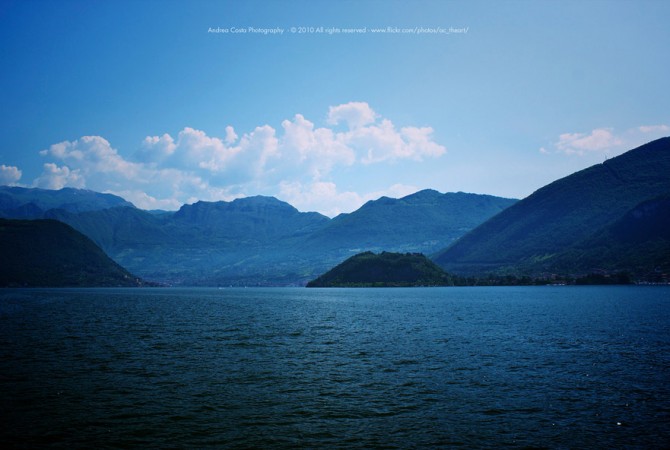Thank you for writing us! We'll be in touch real soon.
Un slider d'images avec un texte fixe en dessous. Accedebant enim eius asperitati, ubi inminuta vel laesa amplitudo imperii dicebatur, et iracundae suspicionum quantitati proximorum cruentae blanditiae exaggerantium incidentia et dolere inpendio simulantium, si principis periclitetur vita, a cuius salute velut filo pendere statum orbis terrarum fictis vocibus exclamabant.Accedebant enim eius asperitati, ubi inminuta vel laesa amplitudo imperii dicebatur, et iracundae suspicionum quantitati proximorum cruentae blanditiae exaggerantium incidentia et dolere inpendio simulantium, si principis periclitetur vita, a cuius salute velut filo pendere statum orbis terrarum fictis vocibus exclamabant. Accedebant enim eius asperitati, ubi inminuta vel laesa amplitudo imperii dicebatur, et iracundae suspicionum quantitati proximorum cruentae blanditiae exaggerantium incidentia et dolere inpendio simulantium, si principis periclitetur vita, a cuius salute velut filo pendere statum orbis terrarum fictis vocibus exclamabant.
Un slider d'images avec un texte fixe en dessous. Accedebant enim eius asperitati, ubi inminuta vel laesa amplitudo imperii dicebatur, et iracundae suspicionum quantitati proximorum cruentae blanditiae exaggerantium incidentia et dolere inpendio simulantium, si principis periclitetur vita, a cuius salute velut filo pendere statum orbis terrarum fictis vocibus exclamabant.Accedebant enim eius asperitati, ubi inminuta vel laesa amplitudo imperii dicebatur, et iracundae suspicionum quantitati proximorum cruentae blanditiae exaggerantium incidentia et dolere inpendio simulantium, si principis periclitetur vita, a cuius salute velut filo pendere statum orbis terrarum fictis vocibus exclamabant. Accedebant enim eius asperitati, ubi inminuta vel laesa amplitudo imperii dicebatur, et iracundae suspicionum quantitati proximorum cruentae blanditiae exaggerantium incidentia et dolere inpendio simulantium, si principis periclitetur vita, a cuius salute velut filo pendere statum orbis terrarum fictis vocibus exclamabant.
Example of 1/3 and 2/3 divs
[one_third] Insert your text here! [/one_third]
[two_thirds_last] Insert your text here! [/two_thirds_last]
Example of 1/3 x3 divs
[one_third] Insert your text here! [/one_third]
[one_third] Insert your text here! [/one_third]
[one_third_last] Insert your text here! [/one_third_last]
Example of 1/2 divs
[one_half]Lorem ipsum dolor sit amet, consectetur adipiscing elit. Etiam suscipit elementum lacus at euismod. Praesent id ligula massa, sit amet ullamcorper libero. Sed imperdiet ullamcorper nulla, a eleifend erat laoreet sed. Cum sociis natoque penatibus et magnis dis parturient montes.[/one_half]
[one_half_last]Lorem ipsum dolor sit amet, consectetur adipiscing elit. Etiam suscipit elementum lacus at euismod. Praesent id ligula massa, sit amet ullamcorper libero. Sed imperdiet ullamcorper nulla, a eleifend erat laoreet sed. Cum sociis natoque penatibus et magnis dis parturient montes.[/one_half_last]
Example of Left aligned image
 Using a very simple shortcode, found in the TinyMCE write panel (locate the icon which looks like a horse – its really a unicorn though!) and select the method in which you wish to align your images. Not just this though, we’ve included a variety of shortcodes that are easily accesable by a few clicks of the mouse. Save your edits and publish the new page / post for your new results in the frontend. Its really that simple. Just click, paste / insert and edit.
Using a very simple shortcode, found in the TinyMCE write panel (locate the icon which looks like a horse – its really a unicorn though!) and select the method in which you wish to align your images. Not just this though, we’ve included a variety of shortcodes that are easily accesable by a few clicks of the mouse. Save your edits and publish the new page / post for your new results in the frontend. Its really that simple. Just click, paste / insert and edit.
Example of Right aligned image
 Using a very simple shortcode, found in the TinyMCE write panel (locate the icon which looks like a horse – its really a unicorn though!) and select the method in which you wish to align your images. Not just this though, we’ve included a variety of shortcodes that are easily accesable by a few clicks of the mouse. Save your edits and publish the new page / post for your new results in the frontend. Its really that simple. Just click, paste / insert and edit.
Using a very simple shortcode, found in the TinyMCE write panel (locate the icon which looks like a horse – its really a unicorn though!) and select the method in which you wish to align your images. Not just this though, we’ve included a variety of shortcodes that are easily accesable by a few clicks of the mouse. Save your edits and publish the new page / post for your new results in the frontend. Its really that simple. Just click, paste / insert and edit.
Info, Warning, Error and Download Boxes
INFO BOX: [info_box] Insert your text for the box inside here! [/info_box]
WARNING BOX: [warning_box] Insert your text for the box inside here! [/warning_box]
ERROR BOX: [error_box] Insert your text for the box inside here! [/error_box]
DOWNLOAD BOX: [download_box] Insert your text for the box inside here! [/download_box]
Tooltips
This is an example of a tooltip: Mouse over me!
[tooltip_link title="This is a Tooltip!" to="#"] Mouse over me! [/tooltip_link]
Lists, Blockquotes, Buttons and more…
This is an unordered list
- List item
- List item
- List item
- List item
This is an ordered list
- List item
- List item
- List item
- List item
This is a Blockquote
Bryce, Kumar and Nick are incredible at what they do. Not only is their template absolutely amazing, the support is mind-blowing! I don’t think I waited more than 5 minutes for a response and within 10 minutes it was fixed! Very professional, friendly and precise. Highly recommended!– Robert
[blockquote] Insert your text here! [/blockquote]
These are some buttons available
Button Text Button Text Button Text Button Text Button Text Button Text Button Text Button Text Button Text
[button to="" color=""] Button Text! [/button]
Color variations available are: orange, red, rosy, blue, green, pink, white, blank and gray.
Video Shortcode
YouTube Video
Vimeo Video
[one_half]
[video url="http://youtu.be/BSLPH9d-jsI" name="youtube-video" width="325" height="243"]
[/one_half]
[one_half_last]
[video url="http://vimeo.com/35396305" name="vimeo-video" width="325" height="243"]
[/one_half_last]
These are your available options to Video Shortcodes:
| Option | Value | Default | Required | Description |
|---|---|---|---|---|
| name | Yes | A unique name for your videos when used. | ||
| url | Yes | The URL for the video. | ||
| width | 460 | Yes | Define the width. | |
| height | 315 | Yes | Define the height. | |
| image | The URL of the video thumbnail to use. | |||
| priority | flash, html5 | flash | Choose if the player loads in flash or HTML5. | |
| controlbar | bottom,over,top | bottom | The video control bar placement options. | |
| autostart | true, false | false | Choose if the video starts automatically. | |
| stretching | fill, exactfit, uniform, none | fill | Choose how your video is displayed. | |
| align | alignleft, alignright, aligncenter | alignleft | Define your video alignment option. | |
| icons | false, true | true | Define whether or not to show the play icon. | |
| html5_1 | /js/mediaplayer/fs39/fs39.xml | The HTML5 video URL for Chrome/Safari (MP4/WEBM) | ||
| html5_2 | /js/mediaplayer/player.swf | The HTML5 video URL for FireFox/Opera (OGG/OGV) |
Dropcaps
Lorem ipsum dolor sit amet, consectetur adipiscing elit. Sed interdum eros eget enim fringilla non dapibus ipsum suscipit.
Lorem ipsum dolor sit amet, consectetur adipiscing elit. Sed interdum eros eget enim fringilla non dapibus ipsum suscipit.
[one_half_dropcaps] Lorem ipsum dolor sit amet, consectetur adipiscing elit. Sed interdum eros eget enim fringilla non dapibus ipsum suscipit. [/one_half_dropcaps]
[one_half_alt_last_dropcaps] Lorem ipsum dolor sit amet, consectetur adipiscing elit. Sed interdum eros eget enim fringilla non dapibus ipsum suscipit. [/one_half_alt_last_dropcaps]
Text Highlights
Here you can highlight various text using unlimited number of colors with the use of a very simple shortcode. Just wrap the text of your choice using this shortcode, assign a color for the background (ie., color=”yellow”) and color of your font (ie., font=”#000000″) and you’ve now some highlighted text that can stand out amongst other contents within your page/post.
[my_highlight color="gray" font="#ffffff"] Insert text here [/my_highlight]
Contact Form Shortcode
Have pages/posts you wish to insert a separate contact form inside of? You can achieve this with the Contact Shortcode. Enter the email address for the contact form, custom thank you message and voila!
[contact email="email@address.com" message="Thank you for writing us! We'll be in touch real soon."]
Google Maps
[googlemap width="675" height="400" src="https://maps.google.ca/maps?q=13%2F2+Elizabeth+Street,+Sydney,+New+South+Wales,+Australia&hl=en&sll=55.759597,-120.218208&sspn=0.132712,0.41851&oq=13%2F2+Elizabeth+Street,+Sydney,+Australia&hnear=13%2F2+Elizabeth+St,+New+South+Wales+2000,+Australia&t=m&z=16"]
Tabs
Accedebant enim eius asperitati, ubi inminuta vel laesa amplitudo imperii dicebatur, et iracundae suspicionum quantitati proximorum cruentae blanditiae exaggerantium incidentia et dolere inpendio simulantium, si principis periclitetur vita, a cuius salute velut filo pendere statum orbis terrarum fictis vocibus exclamabant.
Tabs with Background
Tabs without Background
Tabs with Background
[one_half]
[tabs] [tab title=”Title 1″]Insert your text here[/tab]
[tab title=”Title 2″]Insert your text here[/tab]
[tab title=”Title 3″]Insert your text here[/tab] [/tabs]
[/one_half]
Tabs without Background
[one_half_last]
[tabs type="basic"] [tab title=”Title 1″]Insert your text here[/tab]
[tab title=”Title 2″]Insert your text here[/tab]
[tab title=”Title 3″]Insert your text here[/tab] [/tabs]
[/one_half_last]
Accordion Shortcodes
Accordion
Accordion with Active Selection
Accordion:
[one_half]
[accordion title="Accordion Title Here"]Insert your text here[/accordion]
[accordion title="Accordion Title Here"]Insert your text here[/accordion]
[accordion title="Accordion Title Here"]Insert your text here[/accordion]
[accordion title="Accordion Title Here"]Insert your text here[/accordion]
[/one_half]
Accordion with Active Selection:
[one_half_last]
[accordion title="Accordion Title Here"]Insert your text here[/accordion]
[accordion_active title="Accordion Title Here"]Insert your text here[/accordion_active]
[accordion title="Accordion Title Here"]Insert your text here[/accordion]
[accordion title="Accordion Title Here"]Insert your text here[/accordion]
[/one_half_last]
Toggle Shortcodes
Toggle with Background
Insert your text here
Insert your text here
Insert your text here
Insert your text here
Basic Toggle (without background)
Insert your text here
Insert your text here
Insert your text here
Insert your text here
Insert your text here
Insert your text here
Insert your text here
[/one_half]]
Toggle without Background
[one_half]
[toggle_basic title="Toggle Title Here"]Insert your text here[/toggle_basic]
[toggle_basic title="Toggle Title Here"]Insert your text here[/toggle_basic]
[toggle_basic title="Toggle Title Here"]Insert your text here[/toggle_basic]
[toggle_basic title="Toggle Title Here"]Insert your text here[/toggle_basic]
[/one_half]
[/toggle]